




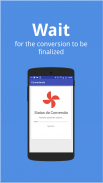


Document to PDF Converter - DO

Description of Document to PDF Converter - DO
Document to PDF Converter is an application designed for quick and efficient conversion of various document formats into PDF files. This app supports formats such as DOC, DOCX, ODT, RTF, PPT, and PPTX, making it versatile for users who work with different types of documents. Available for the Android platform, this application allows users to download it seamlessly to their devices.
The primary function of Document to PDF Converter is to transform documents into PDF format, which is widely used for its compatibility across different devices and platforms. This app simplifies the process of converting files, ensuring that users can easily navigate through their documents, select the desired file, and initiate conversion with just a few taps. By confirming the selection and waiting for the conversion to complete, users can quickly obtain their PDF files.
One of the important aspects of the app is its user-friendly interface, which enables even those with limited technical skills to convert documents without difficulty. The straightforward design allows users to search for their files by name, ensuring that they can locate the necessary document quickly. After selecting the file, the app handles the conversion process efficiently, minimizing the time spent waiting for results.
Document to PDF Converter maintains the original formatting and layout of documents during the conversion process. This feature is critical for users who require their documents to appear consistently across various devices and platforms. Whether it is a text document, presentation, or other file types, the app ensures that the final PDF retains the appearance and structure of the original file.
In addition to its core conversion capabilities, the app includes a built-in PDF viewer. This feature allows users to view their converted PDF files directly within the application, making it convenient for those who want to check their documents immediately after conversion. The viewer is designed to be easy to navigate, enabling users to scroll through pages and zoom in for a closer look at specific sections.
Sharing files is another integral function of Document to PDF Converter. Once documents are converted to PDF, users can easily share them with others through various channels. This is particularly beneficial for professionals, students, and anyone who frequently collaborates on projects, as it streamlines the process of distributing information.
The application requires an internet connection to perform conversions, which is an essential consideration for users. This online dependency ensures that the app can utilize the necessary resources to execute the conversions effectively. Users should ensure they have a stable internet connection when using the app to avoid interruptions during the conversion process.
For those who frequently work with text documents, scripts, notes, or resumes, Document to PDF Converter offers a reliable solution for converting files quickly. The application's compatibility with multiple document formats allows it to cater to a wide range of user needs, making it a valuable tool for anyone who deals with documents regularly.
The app is particularly useful for individuals in various fields, such as bloggers, writers, journalists, and project managers, all of whom can benefit from its functionality. The ability to convert impactful documents into PDF format facilitates easier reading and sharing, enhancing productivity and efficiency in professional tasks.
Document to PDF Converter also supports the conversion of eBooks, enabling users to create PDFs from their reading materials. This feature is ideal for those who prefer to read on the go, as it allows for easy access to eBooks in a widely accepted format. Users can read their converted files whenever they choose, whether traveling or relaxing at home.
The application’s design emphasizes speed, ensuring that users can convert their documents without unnecessary delays. This efficiency is particularly advantageous for individuals who need to manage multiple tasks and require quick access to their files. The streamlined process contributes to a smoother workflow, allowing users to focus on their work rather than the technicalities of file conversion.
In addition to its practical features, Document to PDF Converter prioritizes the security of user data. The app handles files responsibly, ensuring that documents are processed safely during conversion. This focus on security is crucial for professionals who may be dealing with sensitive information.
Document to PDF Converter stands out as a reliable application for converting a variety of document formats into PDF. With its simple interface, built-in viewer, and sharing capabilities, it offers users a practical tool for managing their documents effectively. Through its efficient conversion process and emphasis on maintaining original formatting, the app caters to the diverse needs of its users while making document handling simpler and more accessible.
























